The aim of this article is to provide an insight in the most hidden secrets of the hacker world and the inner workings of their most holy tools, or maybe it is just an article how to read and parse LSASS memory dumps.
TL; DR
A PowerShell based tool to parse LSASS dumps PowerExtract.
Digging in Memory for what?
Before we get our hands dirty (and minds twisted) - the first question is why we are doing this?
Yeah, that is a good question. So, one step back - when a hacker lands on a target machine (and given it is running Windows) one essential step is the gathering of credentials. Within Windows there are multiple interesting targets, but two go-to credentials storages - the local security database (Security Account Manager) and the LSASS (Local Security Authority Subsystem Service) process. The logon process and the involved processes are quite good documented from Microsoft.
The Security Account Manager (short SAM) database of Windows is located within the registry - the SAM hive. This hive holds the credentials for local accounts like the local Administrator. So, this could be interesting for Password-Reuse attacks within local networks - but due to the further distribution and usage of LAPS (Local Administrator Password Solution) or other mechanisms this vector becomes more and more unattractive (I am looking at you LocalAccountTokenFilterPolicy). The following picture is based on the Microsoft documentation.
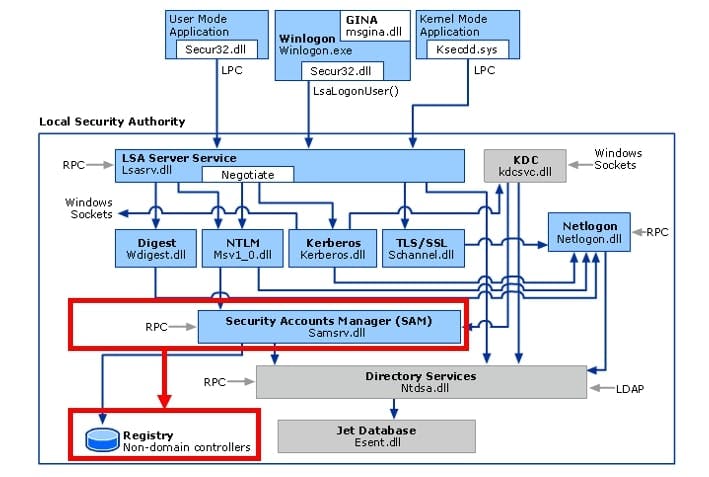
The LSASS process is a different kind of animal - within Windows this process regulates the authentication. This means this process is a central hub to handle authentication requests from different services. Because Windows is trimmed to a Single-Sign-On experience this process bundles and structures the authentication flow. This means, within this process different authentication packages are implemented like NTLM, Kerberos, WDigest etc. Further, this process manages, and stores currently used credentials for those credential packages. So quite complex, valuable, and fully stuffed with interesting stuff - the perfect target for hackers. So, the LSASS process holds various credentials (in encrypted and hashed form) of the current Windows session (of all identities which are logged on). The following picture is based on the Microsoft documentation.
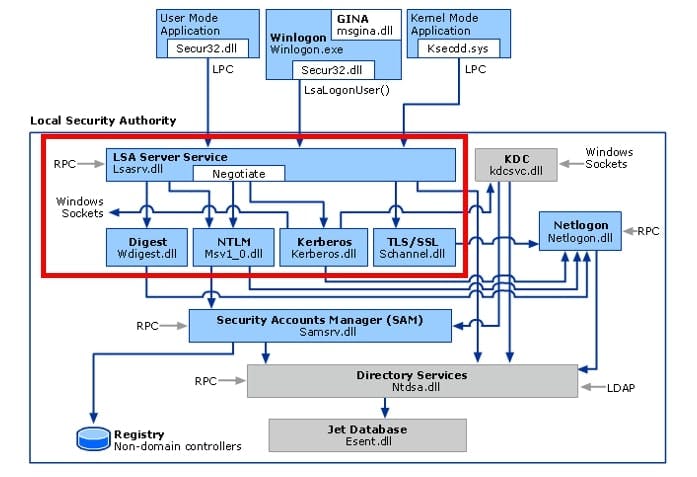
So, when we want to compromise a whole active directory infrastructure we need network credentials - which are (usually) stored in the LSASS process.
And here comes a little kicker - the secrets in the registry database can be extracted offline from the hard disk of the system. The LSASS process only holds sensitive information during the runtime of the System (in some cases even when the System is half-alive like in Snapshots).
So, by now it should be clear the LSASS process is a valuable target. So how do we get in (or the valuable things out)? - Yeah, that is an essential question. So currently two main paths are known to do that:
live - the process will be touched during the runtime (usually with debug privileges) and the secrets extracted - the most popular tool for this method is Mimikatz. In my personal experience this way is usually noisy and could be detected by various Antivirus and EDR solutions. Additionally, you need to obfuscate the Mimikatz binary to be able to execute it on your target.
memory dumps - for this method, the LSASS process will be dumped. This means the full content of the process will be written to a single file. This resulting dump file contains the secrets. Sure, this method also raises some eyebrows from the AV and EDR - depending on the method, but it is usually more successful than trying to execute Mimikatz and touching the live process.
So, as the title of this article states, we will focus on the credential extraction from LSASS dumps - the second method (and the first method is a little bit more complex). And no, how to get your hands on such a dump file is also not part of this article (there are too many of those :P) - so let´s start digging!

Can you read that?
We established why we want to read LSASS memory dumps - so how do we do that?
Further due to my personal ambition and will to suffer - can we do that with onboard Windows tools (ideally PowerShell)?
To be able to read something we need to understand how the data we want to read is structured - in our case small memory dumps. By now, I have not found a nice (and simple) picture, which would explain the internal structure of memory dumps. So, I tried to paint one on my own:
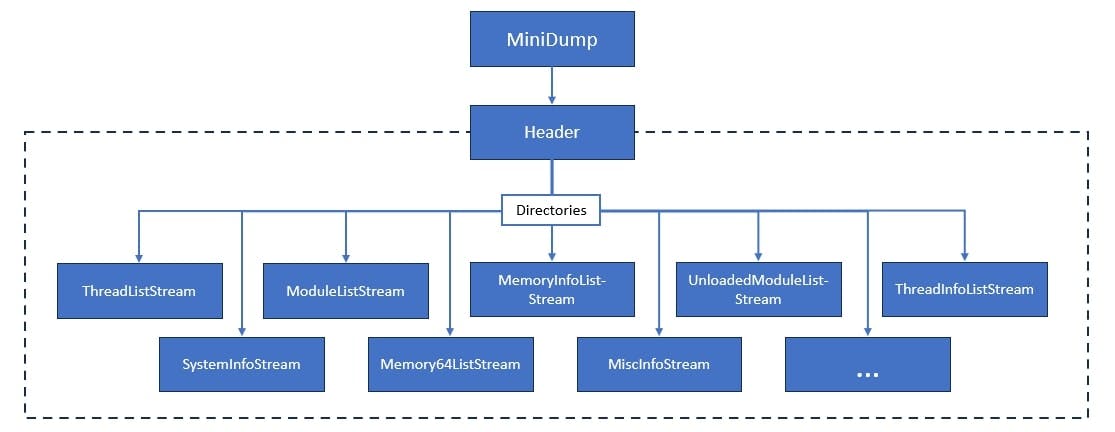
Now to understand the structure better here are some explanations:
Header - the file starts with a header which contains basic information about the file, like Version, Timestamp etc. The relevant information for further analysis is the "NumberOfStreams" and the "StreamDirectoryRVA". The rest of the data is organized in different "streams" which contain several types of information (e.g., Systeminformation, Credentials etc.).
Directories - So for each stream (indicated by the NumbersOfStreams) we want to parse, we need to identify the type of the stream and the start and end address. This provides us with a table of content for our memory dump.
Stream - Now we can parse every available stream based on the indicated type. This means when the stream type "7" is identified, this is mapped to the "SystemInfoStream" and therefore the data of the stream needs to be parsed with the corresponding template.
Within the dump there are multiple streams - to get what we want (reminder - hashes, tickets etc.) we "only" require the following streams. The short description is based on the documentation from Microsoft
ThreadListStream: Contains information about the threads running at the time of the dump, including thread IDs, stack traces, and register values.
ModuleListStream: Provides information about the loaded modules (DLLs and executables) in the process address space, including module names, base addresses, sizes, and file paths.
MemoryInfoListStream: Contains information about the memory regions with additional details like allocation base.
ThreadInfoListStream: Stores thread state information.
SystemInfoStream: Provides general system information at the time of the dump, such as the operating system version, processor architecture, and other system-specific details.
Memory64ListStream: Similar to the MemoryListStream but provides extended information for 64-bit memory addresses.
This gives us a rough understanding of the structure. Now - how do we read it?
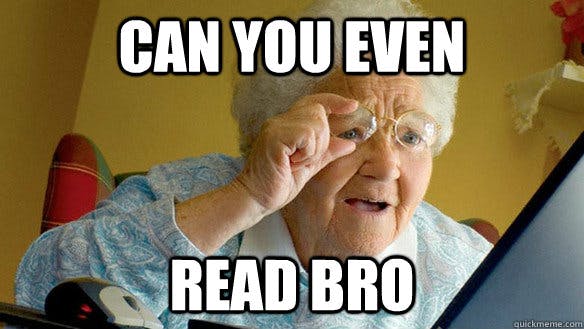
As mentioned, personally I wanted to do it with PowerShell. So, in PowerShell, there are multiple methods on how to read files - I experimented with things like "Get-Content" etc. - but this led to a high memory usage and makes the navigation quite difficult. I experienced the best results with "System.IO.FileStream" which provides direct access to the raw file content. Combined with the method "System.IO.BinaryReader", we can read the content of the file bytewise, which is exactly the level of detail we require.
$PathToDMP = "C:\Temp\lsass.dmp"
$fileStream = New-Object –TypeName System.IO.FileStream –ArgumentList ($PathToDMP, [System.IO.FileMode]::Open, [System.IO.FileAccess]::Read)
$fileReader = New-Object –TypeName System.IO.BinaryReader –ArgumentList $fileStream
$fileReader.BaseStream.Position=0
$Signature = ([System.BitConverter]::ToString($fileReader.ReadBytes(4))).replace('-','')
...
So now we know what we want to read and how we can read the file bytewise with PowerShell - the result is shown in the picture below. This enables us to parse the different streams according to their documentation.
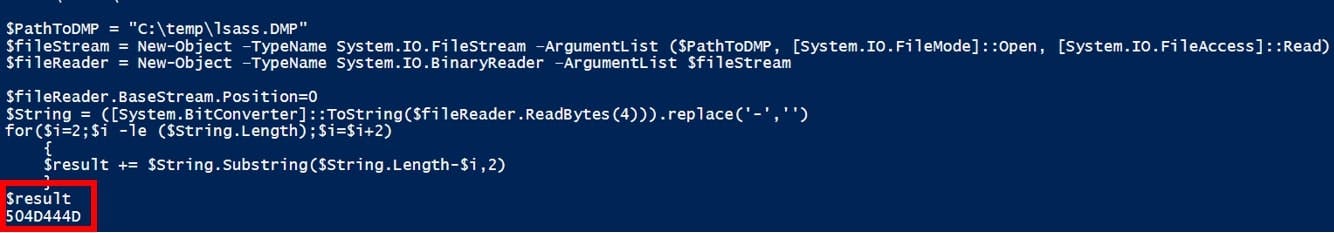
Let's start the extraction of the juicy parts.

Credential Extraction
Before we start with the fancy memory stuff, we should focus on what we want to extract. As explained at the beginning, the LSASS process is quite complex and contains multiple credential packages. So, there is not one central credential storage for everything. In reality, each credential package holds its own credentials. So, we need to decide with which package we want to start - and because the article is already quite long, we take the easy package - the logon passwords (Kerberos is a little bit more complicated).
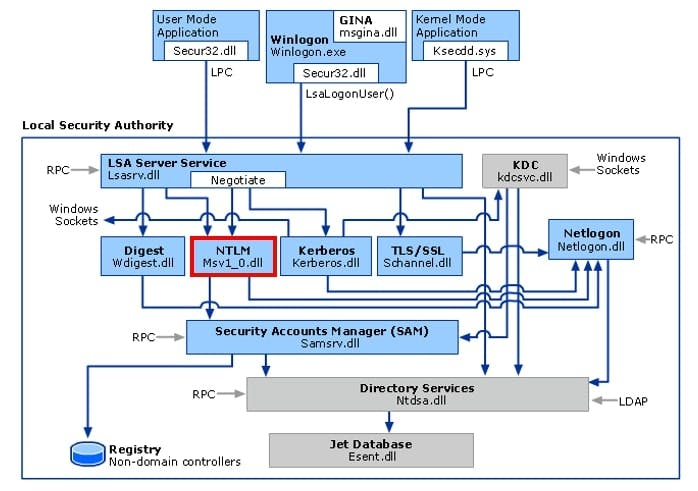
The credential package, which holds the logon passwords, is called "MSV1_0".
Fortunately, credentials are not stored in cleartext - they are encrypted so we need to acquire the crypto material to ensure that NT hashes, passwords etc. can be decrypted.
First things first
So where to find the crypto material? This is the neat part: The required keys are also stored within the LSASS process and therefore within the dump. So how can we find it?
Here Microsoft became creative - because where the keys are stored depends on the Windows version, lsasrv.dll version and the underlying system architecture. Therefore, we need to know which system version the LSASS dump was created - you remember the different streams we parsed? - Great, here we can extract the relevant information from the "SystemInfoStream". This stream contains the "ProcessorArchitecture" and the "Buildnumber".
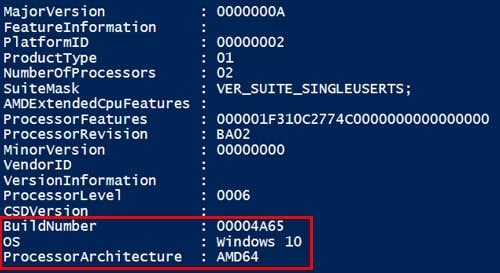
Further we need to extract the Timestamp of the "lsasrv.dll" from the "ModuleListStream".
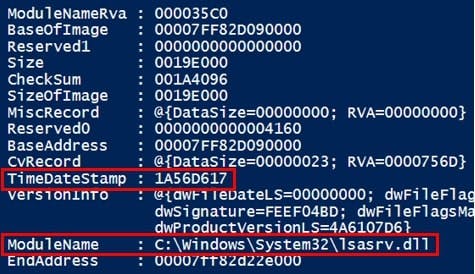
With this gathered information we can select the correct crypto template. This template defines certain patterns and offset to identify the crypto material within the memory structure. It also differs between Windows versions.
The following listing shows an example crypto template:
Pattern : 8364243000488D45E0448B4DD8488D15
AES-Offset : 16
IV-Offset : 58
DES-Offset : -89
key-handle : Get-BCRYPT_HANDLE_KEY
key-struct : Get-BCRYPT_KEY81
The template consists of a pattern which is the starting point for all following operations - so we need to find this pattern first. The cryptographic material of the LSASS process is runtime data - this means it is changed after every reboot (yeah, I know I am pointing out the obvious). So, where do we search for this pattern? - Do you remember the following picture?
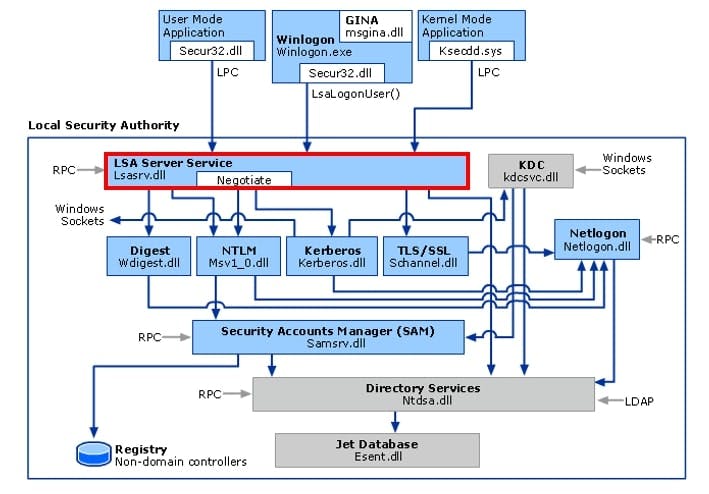
Yes, the central instance for credential management (for credential packages like "MSV1_0") is the "lsasrv.dll". Within this dll, the crypto material is also stored. The "ModuleListStream" provides us with the start and end address of this module in memory. So, we know the area where to search the specified pattern.
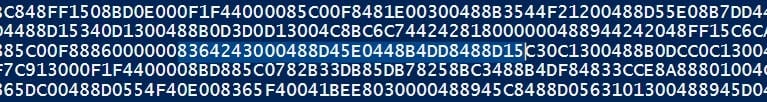
After acquiring the address of the pattern, we can start with the different parts of the crypto material. The IV, DES and AES key are independent from each other. So, whether we first acquire the IV or the DES key, is not relevant. So here is a short wrap up:
- IV - the steps to extract the IV are - we need to add the IV-offset to the address where the pattern has been identified. There we need to extract four bytes - which is a pointer to IV data. Now we need to add the IV-offset, the extracted pointer and four bytes to the address of the pattern - and there we have it the IV.
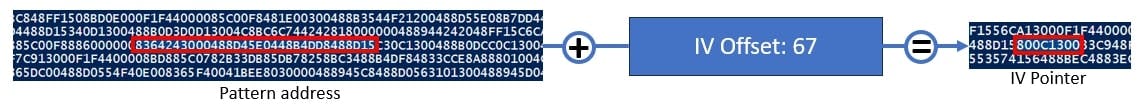
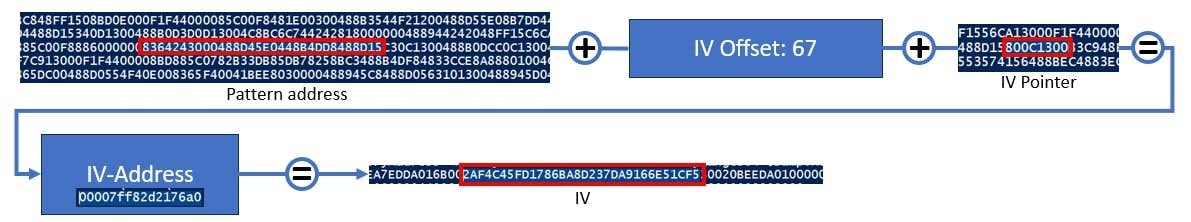
- DES / AES - the procedure for DES and AES key is the same (but with different offsets) - so we start again by adding the offset to the pattern address. This brings us again to a pointer where we extract four bytes. Within the next step we add the extracted pointer and the offset to the pattern address, which brings us to the key handle. The handle is a little special because this is the starting point of an additional structure which we need to parse (in my script I called it a BCRYPT_HANDLE_KEY). During the parsing of this structure, we are able to extract a pointer - which brings us to the key structure. Also, here different kinds of structures can be applied to parse the key data (you may notice the "key-struct" entry in the crypto template). Depending on which key structure is provided by the template, it is applied with the extracted key pointer which will finally result in the key.
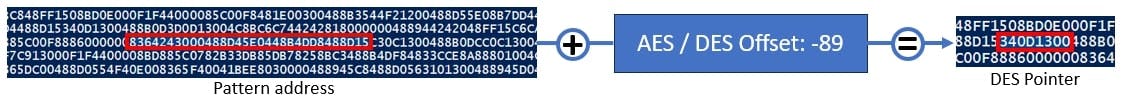
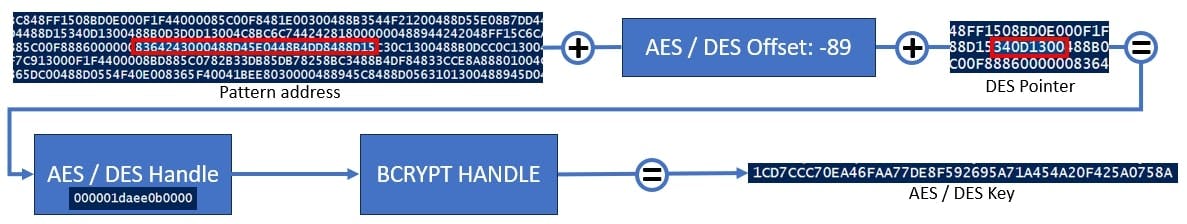
Here is an example of the result:
DESKey : 1CD7CCC70EA46FAA77DE8F592695A71A454A20F425A0758A
IV : 2AF4C45FD1786BA8D237DA9166E51CF5
AESKey : 48FE7A5E250B8336F51C4E1BA51AF879
Great so now that we have acquired the crypto stuff, do we get some hashes or what?

NT-Hashes
Before it is raining hashes - we need to find them. To identify where those are stored, we need to remind us - ok we want the logon passwords and how those are handled by the LSA process?
Basically, the credentials are initially provided by the Winlogon process and sent to the LSA process. Here the LSA process calls the MSV1_0 credential package to process those. The MSV1_0 package compares the credentials to those in the internal SAM database (the registry hive) or sends them by use of the netlogon protocol to a domain controller. Therefore (and according to the Microsoft documentation) this credential package also holds the logon credentials during the runtime of the system.
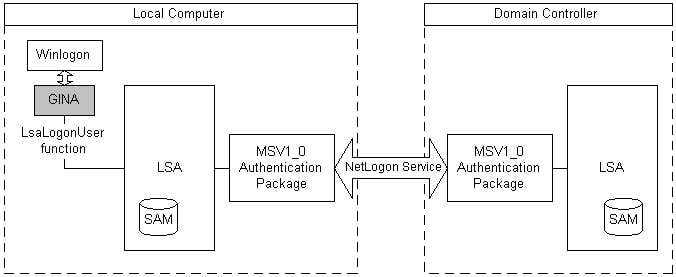
So, we need to identify the MSV1_0 credential package within the memory dump - for this we follow a similar process as we did for the crypto material. Currently I am not aware of an official documentation of how this can be done, therefore I used Pypykatz and Mimikatz as a reference to do that. So, both tools are working with patterns and offsets (like for the crypto material). Here is an example of a template which can be used to identify the entry positions for the MSV1_0 credential package:
Pattern : 33FF4189374C8BF34585C074
SessionNo : -4
FirstEntry : 23
ParsingFunction : Get-MSV1_0_LIST_63
CredParsingFunction : Parse-PrimaryCredential-Win10-1607
So, as you may recall from the crypto stuff, we start with the searching of the pattern within the memory dump. A specialty of the MSV package is that the pattern is located in the lsasrv.dll and not in the msv1_0.dll. When we identified the pattern address, we can extract the number of logon sessions and receive the addresses of the MSV entries.
For now, we focus on the MSV entries - to receive those we add the FirstEntry offset to the pattern address. This gives us a Pointer - when we add that to the pattern address and the FirstEntry offset, we receive an address where the address of the first entry is stored. So, when we extract the first address, we can directly jump to the next entry which is stored eight bytes next to the first entry. So, we can read the full list of entries by just jumping always to the next eight bytes until the memory stream shows 8 bytes of "0".
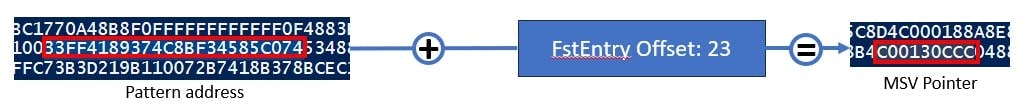
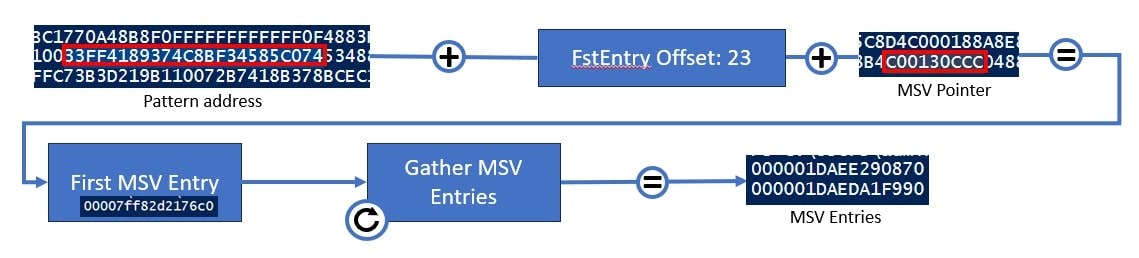
This sets the starting point of the NT hash extraction - we parse the MSV entries.
MSV Parsing
MSV entries also have a little special structure - as you may already noticed they also differ between the Windows versions - so for each version we have a separate template. Additionally, the entries are organized as a linked list which means we check the MSV structure until we reach the beginning again. Within an MSV entry, various information is available - for us, our main focus is the "Primary Credential" structure. Within this, the encrypted credentials are stored.
So, when we parse the MSV entry according to the selected template, we can extract the encrypted credentials.
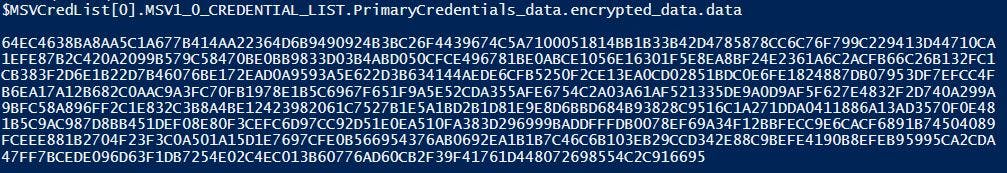
Hash extraction
Finally, we are there, we have an encrypted blob of something - great. So, the decryption mechanism is as far as I know not officially documented - besides through the tools Mimikatz, [Pypykatz](github.com/skelsec/pypykatz.git or others). By looking at those tools, we can identify that the primary credentials of the MSV structures are encrypted with a 3DES Key and IV (I know obvious because the crypto stuff is already named like that...). When we apply the extracted Key and IV, we receive ... the NT Hash!
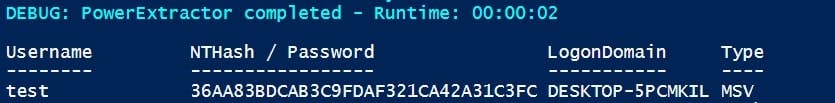
Awesome - and all that within PowerShell, that is without any other tools. Additionally, all of it is executed within memory and (currently) not flagged by any AV or EDR (besides the memory dump perhaps)
Wrapping it up
And we are done. We discussed how a memory dump can be read with PowerShell and how we need to parse and read the content of a dump file. Furthermore, we were able to identify the different credential packages and extract the relevant data for the logonpasswords.
With that, you have everything you need to create your own LSASS dump parser in PowerShell - if you don´t want to (and there are some very good reasons like mental health), you can also use mine from here PowerExtract. I hope that you have learned something through this article about the inner workings of some security tools. Furthermore, we are not done here. This was the boring stuff. Within the next article, we will explore Kerberos - which is more complicated and for which I gained a superpower during the development, the ability to read hex encoded Kerberos tickets (maybe not super useful but we will see) - so stay tuned :)
PS: Because no cat was involved in the parsing of this LSASS dump (and because my boss will not greenlight this post without a cat) - here is a cat:
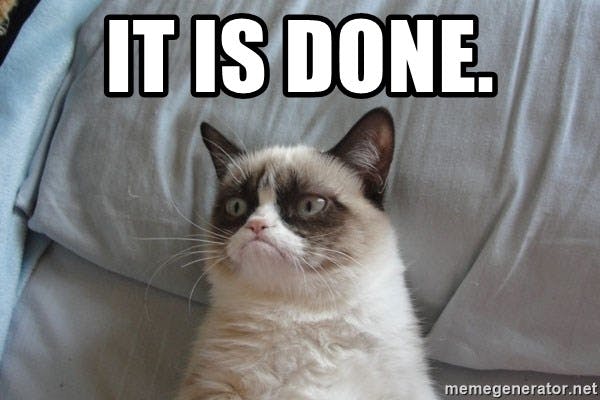
This article was originally published on PowerSeb, by a Cyvisory Group member.
